Business Account Admin Permissions Guide
With a Business Account, the designated Company Admin holds a central role in managing and configuring various aspects of the account. Here’s a breakdown of the specific permissions and controls available to Admin users:
1. User Management
The Company Admin can add, edit, and deactivate users within the Business Account, giving them control over who can access the account. Each user added by the Admin will appear in the company’s user list, ensuring organized and streamlined access for all team members.
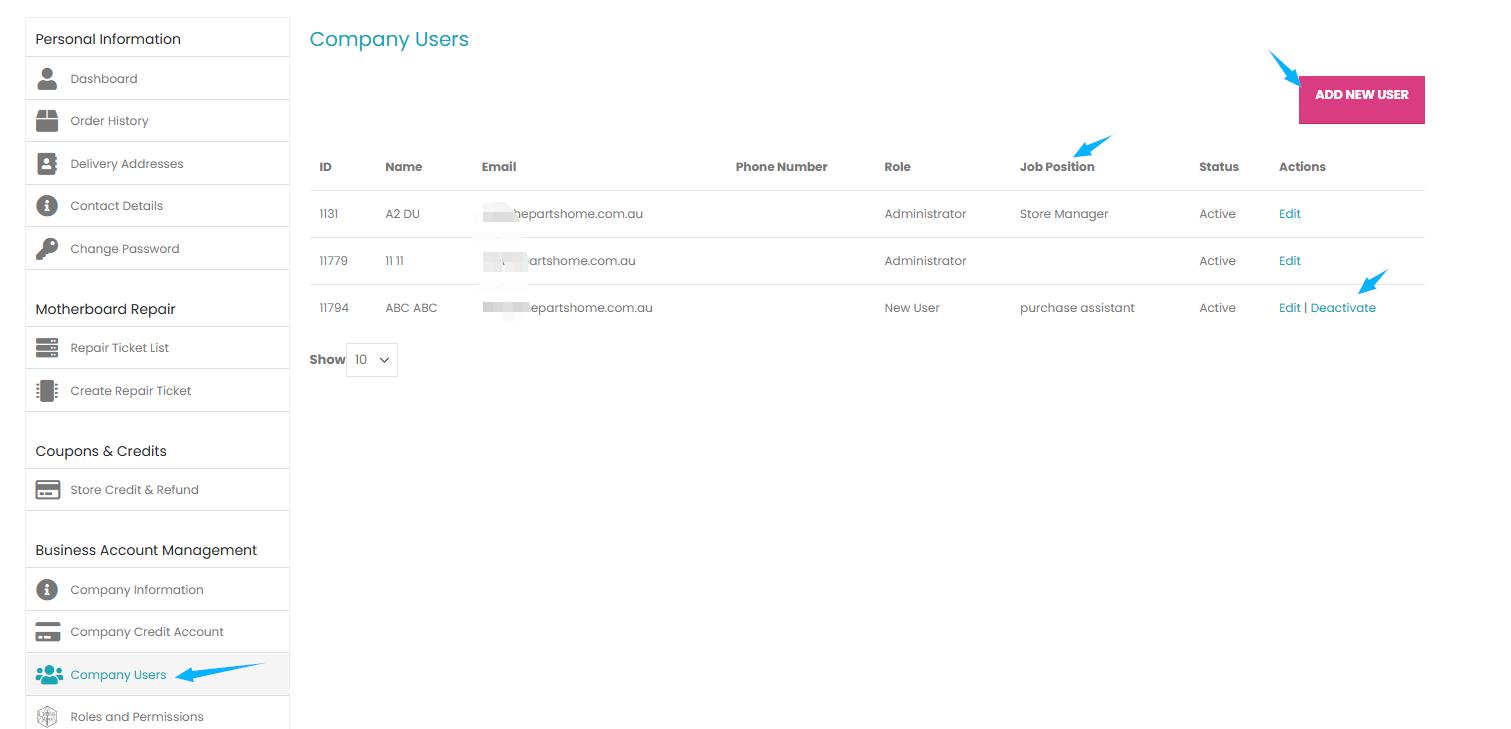
2. Roles and Permissions
Admin users have complete control over setting Roles and Permissions for other users:
- Access Control: Determine which users can view sensitive information such as company orders, company users, and Company Credit details.
- Order Visibility: Admins can allow certain users to see the complete order history for transparency or restrict access to specific orders based on their roles.
- Credit Usage: Decide which users are permitted to use Company Credit, and set limits on the usage of Company Credit per order as needed.
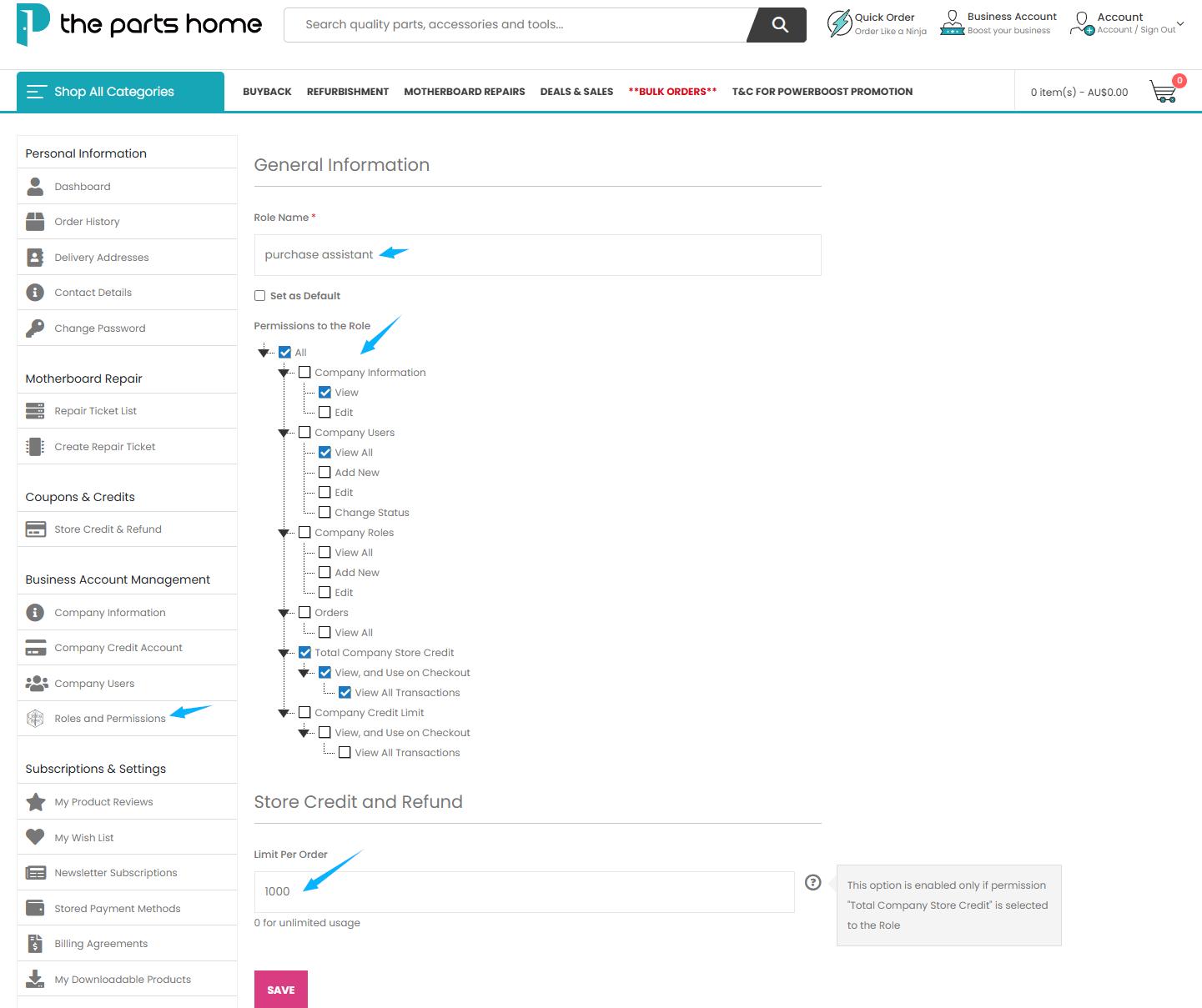
3. Company Credit Management
Admins manage the Company Credit Account, including viewing credit balance updates, setting permissions for credit usage, and overseeing how credit is utilized by team members. Admins can also configure Store Credit visibility, ensuring that only authorized users can access and apply the company’s Store Credit.
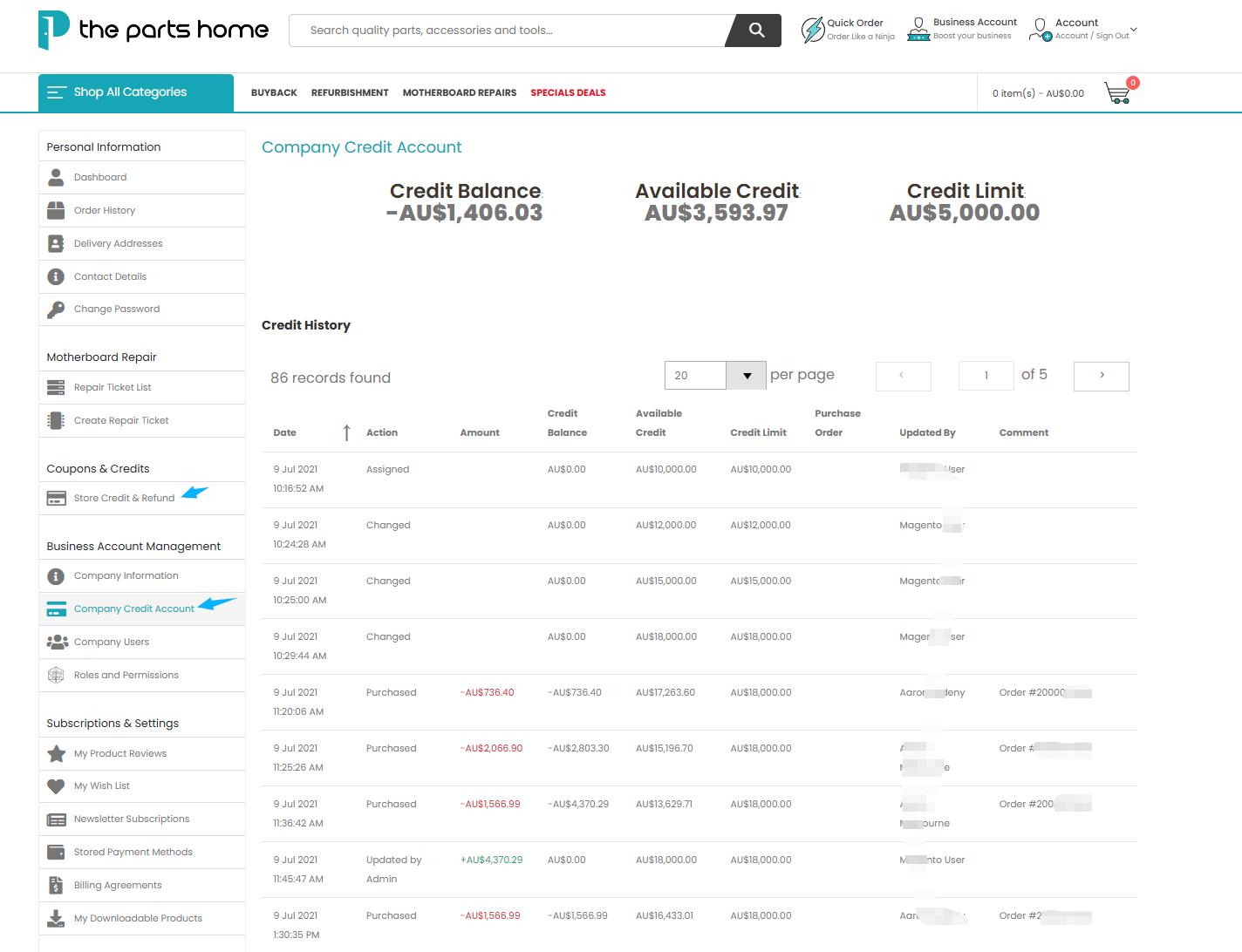
4. Order History Overview
While standard users can only view their personal order history, unless permissions are adjusted by the administrator. the Company Admin has access to the entire company’s Order History. This allows for easy tracking of past transactions, facilitating better financial oversight and record-keeping for all purchases made through the Business Account.
These admin permissions empower businesses to control access, manage finances, and streamline workflows efficiently within the Business Account. For any further assistance, please contact our customer support team.
If you would like to transfer your account into a business account, please contact your sales representative or our customer support team, we will help to complete the changes.

